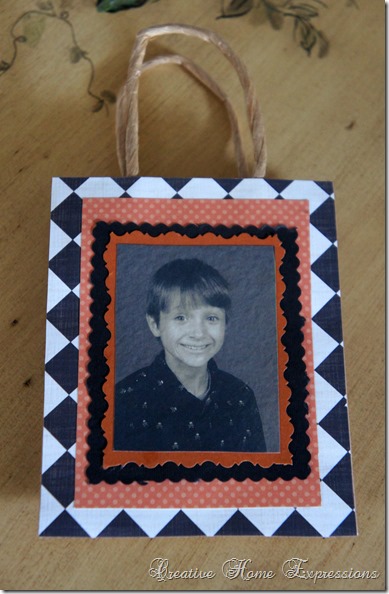I thought I’d share some Halloween treat bags I made up this year in plenty of time for you to make some of your own. This is an idea I got from Somerset Holidays and Celebrations magazine {2009}. Here are the supplies I picked up to do this project:
-
Kraft paper bags with handles {these came from Hobby Lobby and were 5/$1.99};
-
Halloween-like scrapbook paper of your choosing;
-
Cardstock {black for the witch hats and matting, and another color also for matting your picture};
-
Pictures of your recipients;
-
Halloween stickers with text;
-
Other embellishments of your choice;
-
Adhesive {I used a glue stick for photos and glue tape}.

I chose a subdued/faded looking orange color and black & white harlequin pattern scrapbook paper to layer onto the front of my bag. I will also use them on the back just to give it a finished look. I also did a couple with some vintage black and white children’s pictures; I’ll use these as decorations.

It is very easy and quick to do these, and they will be sure to bring a smile. They are kind of a trick and a treat all in one! Once they are finished, you can fill them with some shred in colors to match your scrapbook papers and then add some candy in.
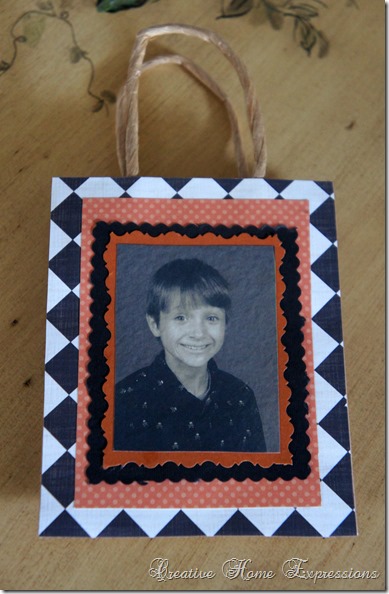
In the case of the bags I made for my nephews, I took a picture of their school pictures {perfect head shots for this type of project}, and edited them to be black and white. I did the same with a picture I had of my granddaughter; I tried to take a head shot the same as a school picture would be for hers.

Cut them to size and adhere them to a piece of cardstock. I glued the picture to the orange colored cardstock and then cut a slightly larger piece of the black cardstock. I “double matted” it by gluing the orange cardstock with the picture on it to the black. I used decorative scissors to cut the cardstock ~ the black is done with a scallop and the orange that the picture is glued to is called “victorian”.

I then cut out some witch hats from the black cardstock. You can embellish them with glitter, scrapbook paper or ribbon; I basically left them as is. Glue them onto the picture.



Once that is all set and good to go, glue the cardstock {with the picture wearing its witch hat} to the bag, which should already be decorated in the scrapbook papers you chose. You can see I double layered these, too.



I used a Halloween sticker pack I found that included text and images. I used the text on the front of the bags, also giving them a bit more dimension by sticking them onto scrapbook paper and then cardstock. In addition, {on some of them, because I forgot I had it} I added a strip that raises them up off the project a bit.

You can use up the scraps of the scrapbook papers for the back. I also added a Halloween sticker to the back.

To do the shred inside the bags ~ I couldn’t find a prepackaged orange and black shred, so I bought black and orange tissue paper. I put one sheet of each color together, then folded over, and cut strips into them – not cutting all the way to the end. Kind of like making pom-poms. I took some pictures to illustrate.





That’s it ~ they’re done! Then add your treats. I put some candy and some small, inexpensive toys in mine.

Trick or Treat!

A big thank you to my daughter and sister for allowing me to put the kids’ pictures on my blog!